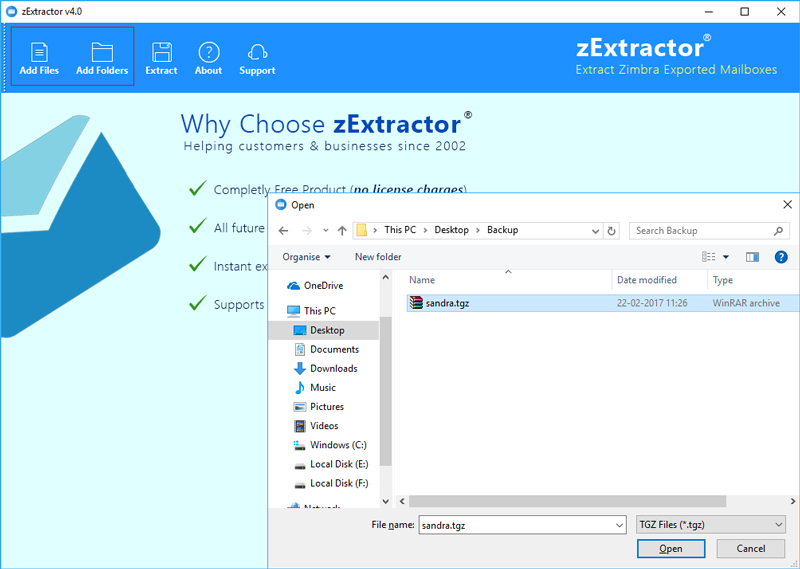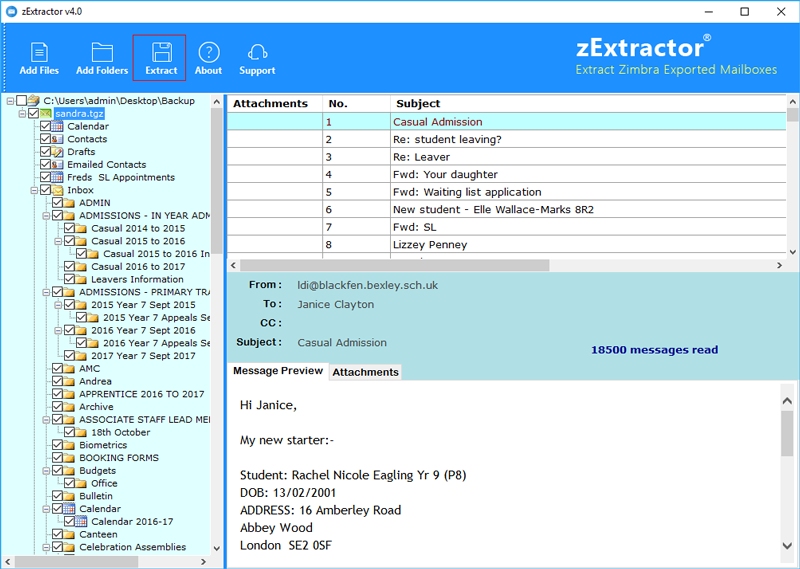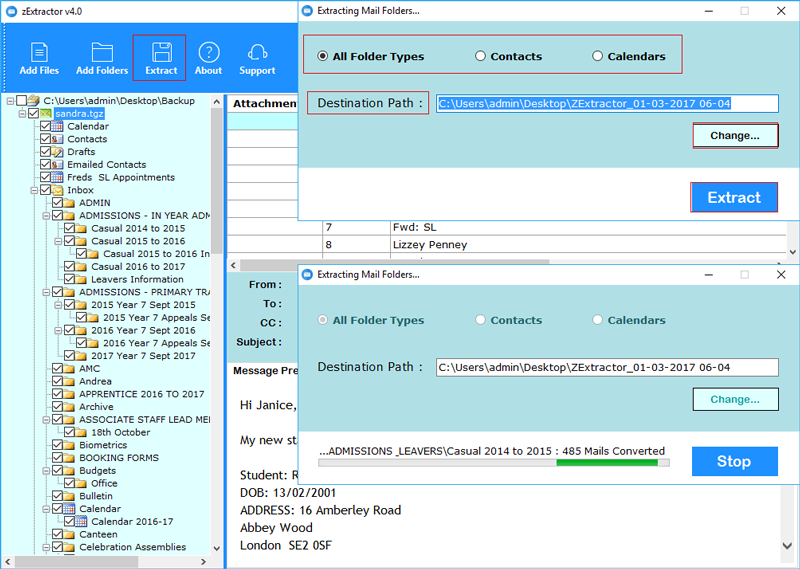Why Zimbra TGZ Extractor?
Free of cost Zimbra Mailbox Extractor is completely freeware program that makes easy for users to extract all the Zimbra .tgz data files in precise form. The utility makes easy for users to extract the whole data by retaining the data integrity so that they can easily utilize their Zimbra data files. The application makes easy for users by extracting bulk of data at once that helps to reduce the efforts of users as well as save their crucial time. Free TGZ Extractor utility does not require any platform dependency to open Zimbra Collaboration Server, Zimbra desktop or Zimbra web client data. Freeware Zimbra Extractor software extracts all the TGZ data file information in its exact form that includes Mailbox, Calendar, Preference, Address Book, Tasks, and, Briefcase.

Extract All Folder Types

Extract Contacts Separately

Extract Calendars Separately
Free Solution to Extract Zimbra .tgz Files
Free Zimbra TGZ Extractor makes easy for users to extract all the Zimbra files without the installation as well as configuration of Zimbra on the system. If the user tries to extract TGZ file by using WinRAR, 7 Archive extractor, etc. but they get an error message if they have store their data with long tail, i.e. more than 256 characters. However, by using suitable solution users can easily extract all their Zimbra data files without any limitations. Out of which, one such program is Zimbra TGZ Extractor that makes easy for users to extract all their TGZ data files in its exact form. Selective folders/Files of TGZ are loaded in the software to extract the selective Zimbra mailbox instantly. While extracting the Zimbra exported mailbox, it is guaranteed that the integrity of data is well maintained in original manner.
Advance Features to Simply Extract Zimbra Mailboxes
With the application to extract Zimbra TGZ mailbox data files, users can save their important time by retrieving number of emails from TGZ data files in batch. Freeware Zimbra Exported Mailbox Extractor offers numerous of customization that makes it the best, simple, user-friendly application in the online software market, i.e. load, search, extract, store, etc.
Download Zimbra mailbox extractor solution, will get the preeminent ever way to extract the data.
Approach to Resolve all Kind of User’s Query to Extract Zimbra Files
The most widespread queries related to extract Zimbra mailbox data files are mentioned below:
Query 1: — " When I was extracting the data by using inbuilt utility then, I was getting my Zimbra data folders with the same name after extraction like Inbox 1, Inbox 2 and so on. How to overcome from this issue please help? "
Query 2: — " There is TGZ data files on my machine that contains the record of the employees of my organization. When I am extracting TGZ file to retrieve Zimbra contacts I am unable to do so as the file name is quite large. Is there any other way to extract my file as it is quite urgent? "
Query 3: — " I am having Zimbra data files stored in my system with the special characters. However, when I am trying to extract the .tgz files I am receiving an error message. Can anyone guide me a way to extract my files and remove this error as it is important? "
Zimbra TGZ Extractor is algorithm in such a way that it extracts and preview all kind TGZ files without any error. The Windows editions specification of the application is not the matter to utilize the solution. Free of cost Zimbra extractor supports all Windows operating system that includes both 32-bit as well as 64-bit. Moreover, the application does not need the installation on the machine simply download and utilize it. The best thing about the solution is it is a portable device. Freeware Zimbra .tgz file extractor is 100% safe and error-free software with guarantee. No file size as well as file content length limitation to extract Zimbra data files. The software is totally free to extract .tgz files in bulk. The fastest, simplest, and accurate software to extract all the TGZ data files.