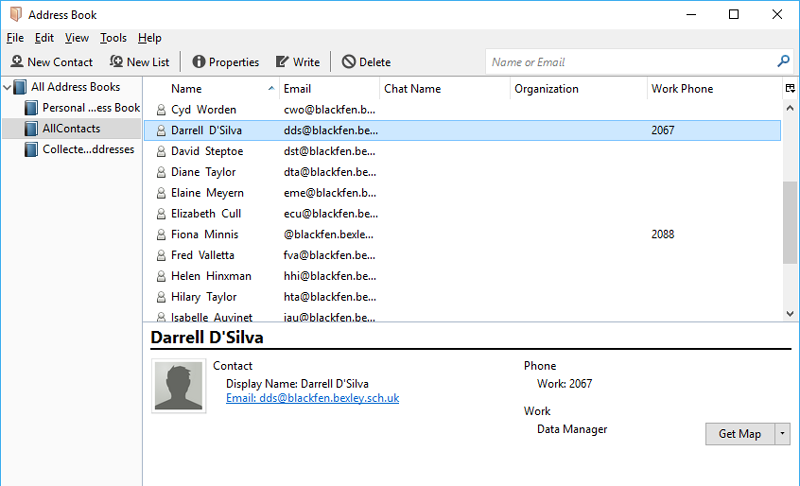Precise Solution to Perform Multiple TGZ Files Conversion to Thunderbird MBOX File Format

Precise Solution to Perform Multiple TGZ Files Conversion to Thunderbird MBOX File Format

Complete Conversion of TGZ files
Zimbra to MBOX converter is a flawless application to convert Zimbra .tgz files to Thunderbird .mbox files without losing any data. Now, users can easily read, view, and utilize all their Zimbra data in Mozilla Thunderbird. It performs complete transfer of data along with emails, address book, briefcase, task, calendars, notes, etc.

Batch Convert TGZ to MBOX File
Zimbra to MBOX Converter allows to import multiple TGZ files into Thunderbird .mbox file format at a time with accurate data without losing any information. This option gives an ease to the users by converting numerous of TGZ file to MBOX file format instantaneously. It benefits in saving the crucial time of users by converting several TGZ files to Thunderbird within minimum time.

Maintains Integrity of Converted Data
TGZ to Thunderbird is programmed in a way that it conserves the integrity of data after conversion of TGZ file. It keeps the Meta properties, formatting, attachments, folder hierarchy, etc. in original form. There will be no changes done with the original styling of data after conversion to .mbox file format.

No Thunderbird Installation Required
While execution of conversion by using the application TGZ to Thunderbird converter, it is not significant to have the Mozilla Thunderbird installation on the machine. However, to open, preview, and explore converted data files, Thunderbird installation is essential. Otherwise, users will not be access the moved data files accordingly and will create an issue.

Store Data at Required Place
To convert TGZ to MBOX, the software offers an option to store the converted Zimbra data files at required location on the machine. It is the most worthwhile feature as users can effortlessly manage all their converted data files at required place of hard disk and provides a facility to create a new folder to store the output data files.

Accessible on All Windows OS
Zimbra to Mozilla Thunderbird converter is fully Windows based; users can get it to utilize on widespread range of Windows OS. It is compatible with all Windows editions like Windows 10, 8.1, 8, 7, Vista, XP, etc. It is operable on both Windows 32-bit and 64-bit OS that makes easy for users to switch all their data.
Download and launch Zimbra to Mozilla Thunderbird utility on your system. Then, open the software on your system.
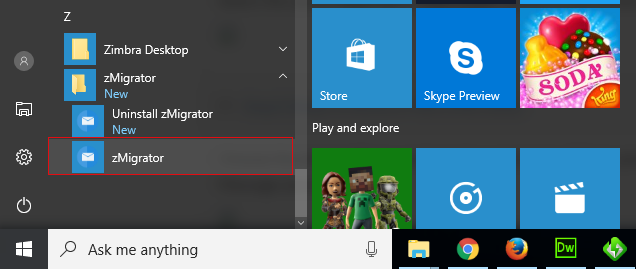
Choose the desired option to browse file, i.e. Add File or Add Folder to add Zimbra data files on the application from storage location.
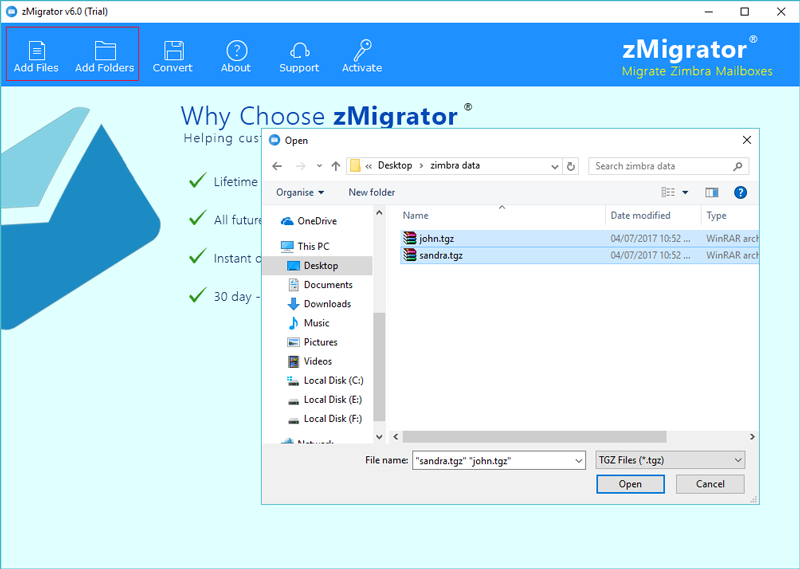
Select the required file to perform the Zimbra conversion. Before migration, the utility provides an option to preview the Messages and Attachments.
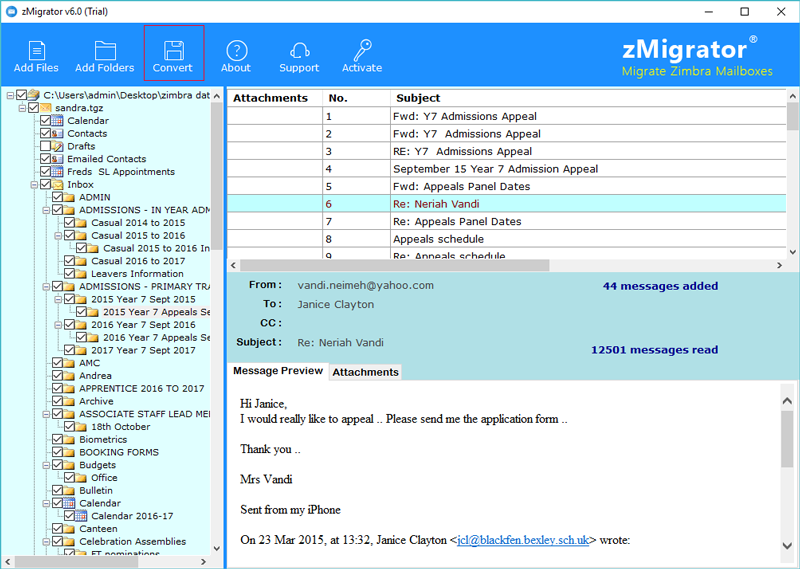
After that, click on Convert button then, you will get a window of export in which you can select option of Destination Path and then, click on the Convert button to begin the conversion.
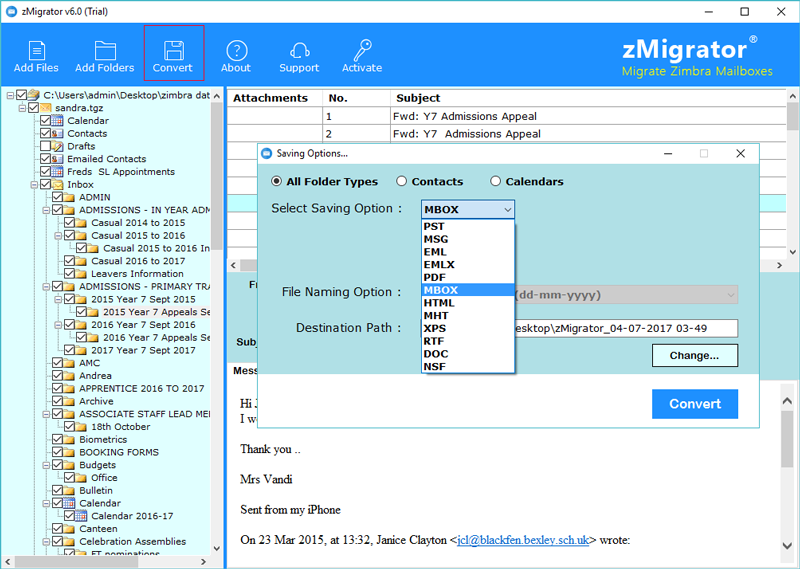
The tool also gives option to import Zimbra contacts to Thunderbird separately. Select only Contacts folder from uploaded TGZ file and click on Convert option after that new screen will be open. Now select Contacts option and save as Thunderbird Contacts format at last press Convert button to start Zimbra contacts to Thunderbird conversion process as showing in screenshot.
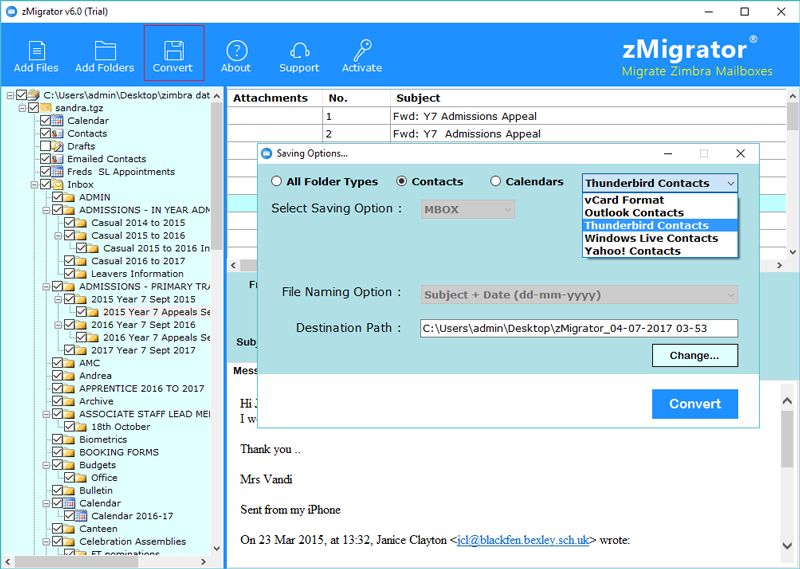
Once the Zimbra to Thunderbird conversion is done the tool will pop-up a completion message.
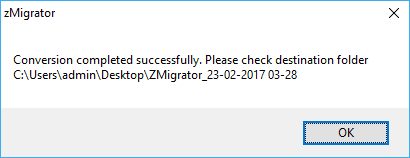
After complete the Zimbra TGZ to MBOX format conversion, run Mozilla Thunderbird and choose ImportExport option to import resultant *.mbox file in Thunderbird email client.
Note That
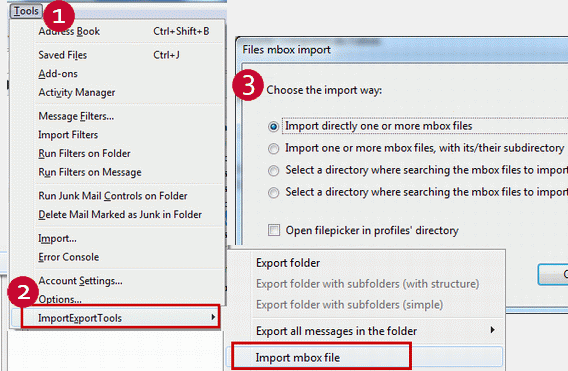

Jamelia, Brazil
" Conversion of data from TGZ to MBOX was not a child’s play for a novice user like me but thanks to this easy user interface installed on the application front-end. I was able to execute the conversion of Zimbra TGZ data files successfully to Thunderbird. "

Hui, China
" Zimbra desktop to Thunderbird migration offered by Zimbra to Thunderbird application was absolutely smooth to carry out and was extremely secure as well. I am greatly thankful to the developers of the utility. "
No, this software is a standalone application and does not have dependency on any type of application.
You can convert any number of TGZs into MBOX format one by one.
Yes, this tool can convert .tgz file of any size. There is no limitation on the number of emails, contacts, calendars, address book, etc. for conversion.
Yes, this software can be installed on any version of Windows OS successfully. Even, it supports the latest Windows 10 OS too.
Please follow few simple steps to import resultant contact file to Thunderbird
Step 1: — Start Mozilla Thunderbird email application and choose Address Book option
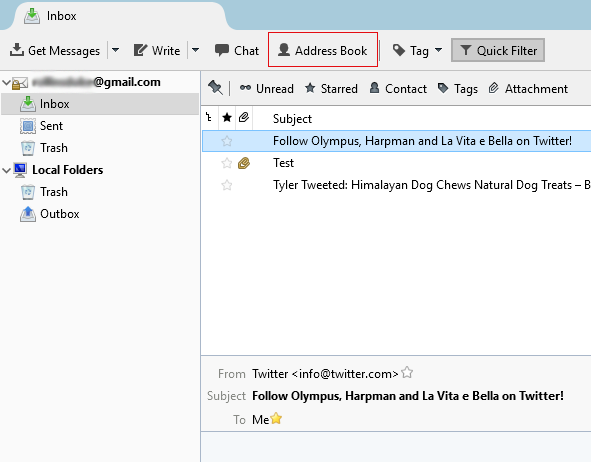
Step 2: — Select Tools << Import
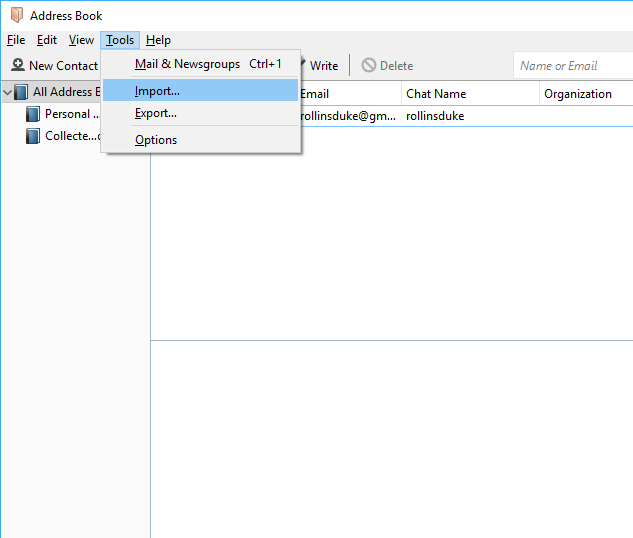
Step 3: — Choose Address Books, press Next to continue
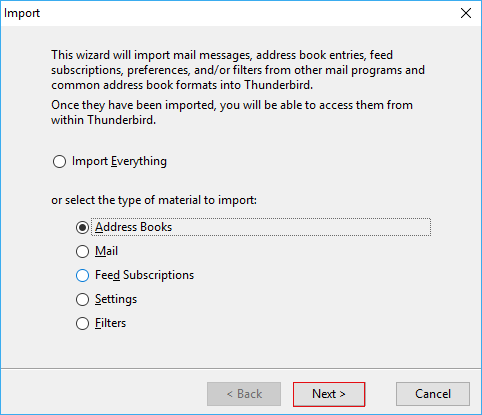
Step 4: — Select Text file (LDIF, .tab, .csv, .txt)
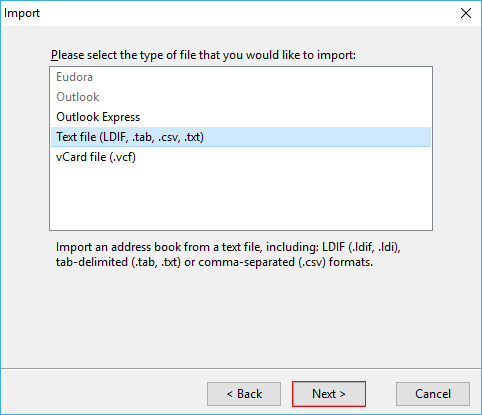
Step 5: — Select Comma Separated (*.csv) from drop down menu
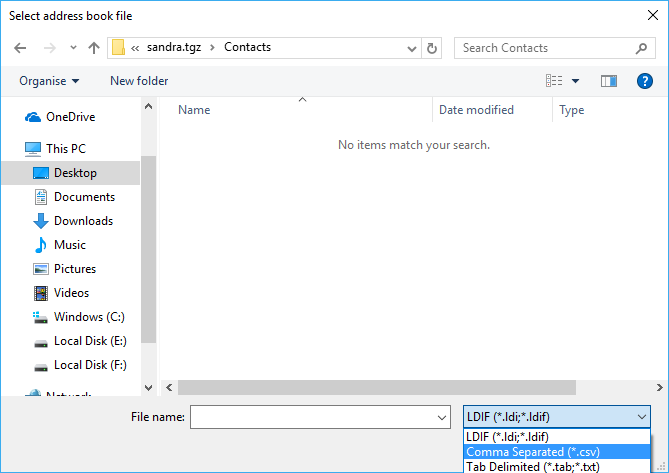
Step 6: — Choose converted Thunderbird contacts file from your machine
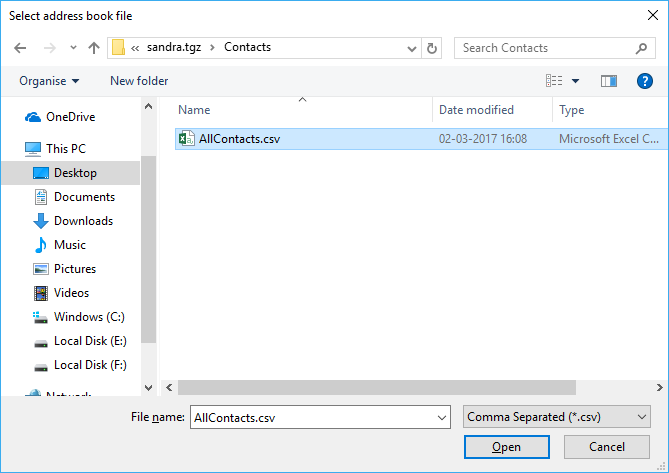
Step 7: — First record contains field names with Move Up and Move Down options
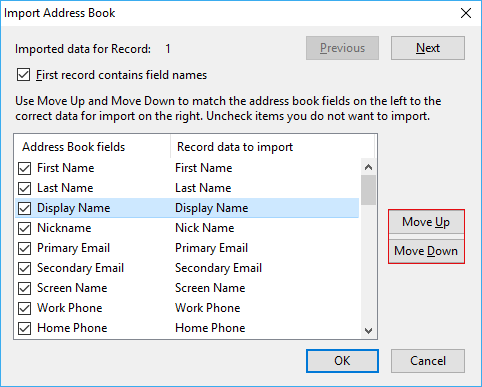
Step 8: — Addresses successfully imported from Text file (LDIF, .tab, .csv, .txt), now press Finish button
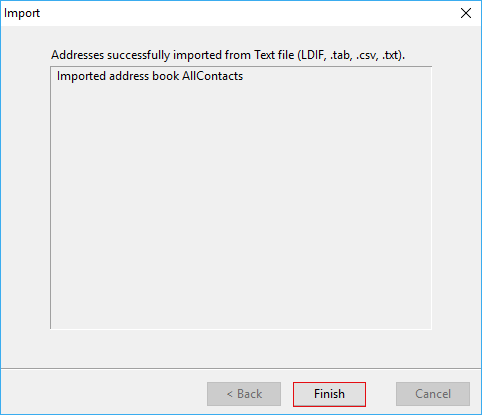
Step 9: — Preview all contacts into Thunderbird Address Book with all details