
Tool to Export All Zimbra .tgz Data to .html File Format in Batch without ZCS and Zimbra Desktop Installation

Tool to Export All Zimbra .tgz Data to .html File Format in Batch without ZCS and Zimbra Desktop Installation

Complete Conversion of Zimbra TGZ
Zimbra to HTML converter software is algorithm in such way that it makes ease for users to migrate all the Zimbra data files to HTML file format. The utility converts all the Zimbra TGZ data that includes emails, tasks, address book, briefcase, notes, etc. The utility retains the integrity of data files after conversion

Batch Convert to .html File Format
The utility permits to convert multiple TGZ data files into HTML file format at once with accurate data without losing the information. This option gives an ease for users by migrating bulk of Zimbra data instantaneously. It helps users in saving crucial time and moves multiple TGZ files to .html file format in few moments.

Preserves Data Integrity After Conversion
TGZ to HTML Converter is designed in manner that it maintains the data integrity after migration. It retains the attachments, folder structure, Meta properties, formatting, etc. in original form. No modification done with the styling of original data after migration to HTML file format.
Zimbra to HTML converter is a precise solution to resolve all sorts of user’s queries as most of the time users face an issue in converting Zimbra email attachments in HTML file format. To resolve this Zimbra to HTML Converter makes easy for them as it converts all the TGZ data files that involves mailbox, contacts, task, etc. The utility retains the integrity of data after its conversion. The best thing is it does not need any external device to perform the Zimbra email migration. The software comes up with a feature to store the converted data files with the desired file naming option. The application supports all Windows editions to perform the data migration. TGZ to HTML Converter is completely safe as well as secure way to perform the migration of data.
Install and Launch the Zimbra to HTML Converter on your machine.
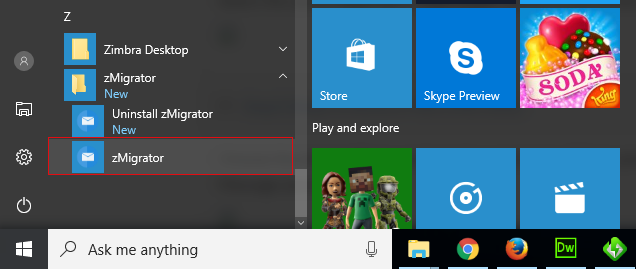
Click on Add Files or Folder option to add the data Zimbra data files on the software panel.
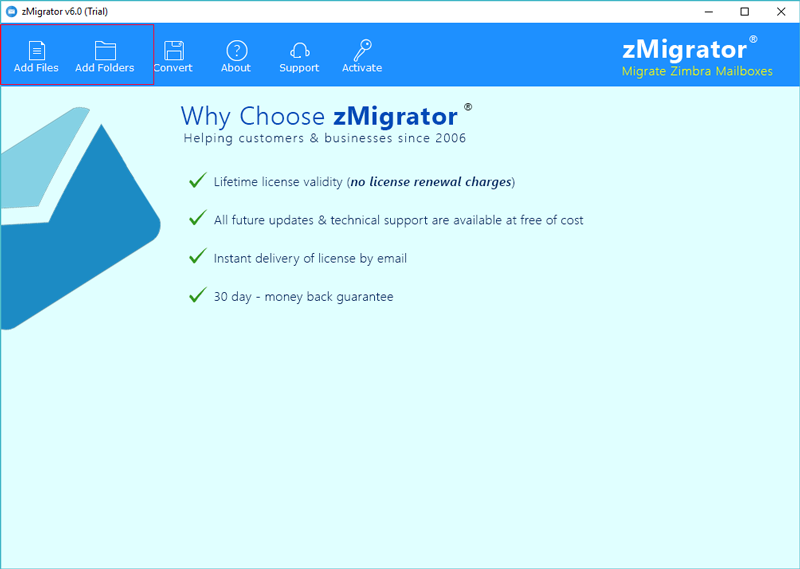
Browse the saved TGZ data from the stored location from the machine.
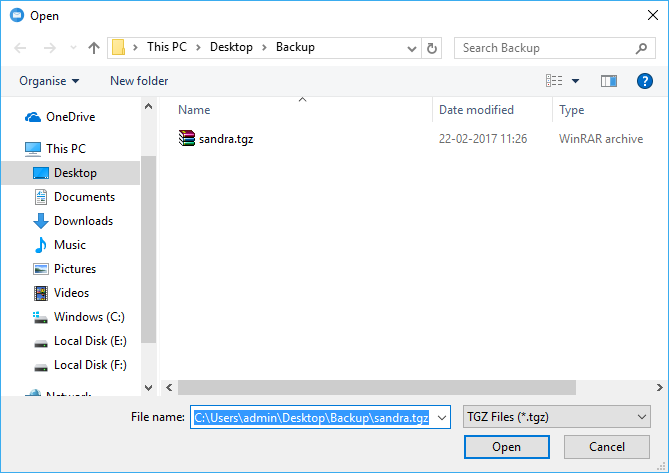
Once the data is uploaded on the software one can easily view it as the software offers preview option.
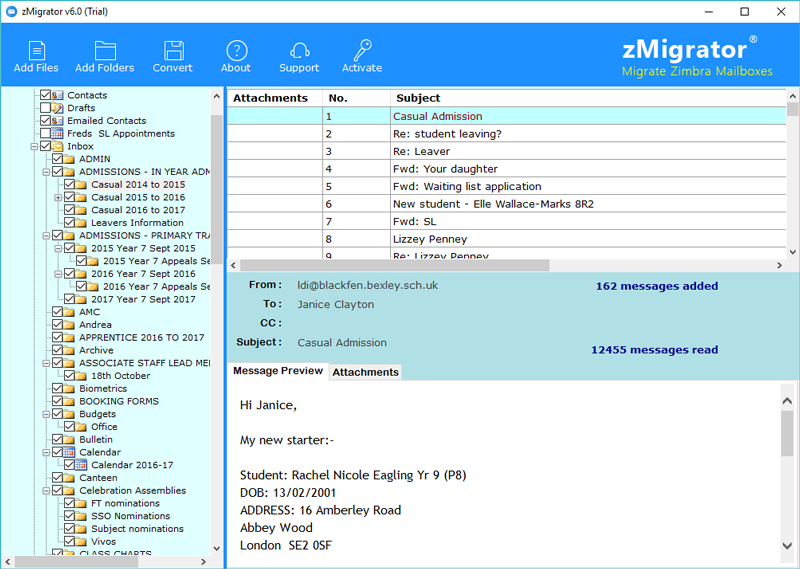
Select the desired TGZ file/folder to import it into HTML format << select Convert button.
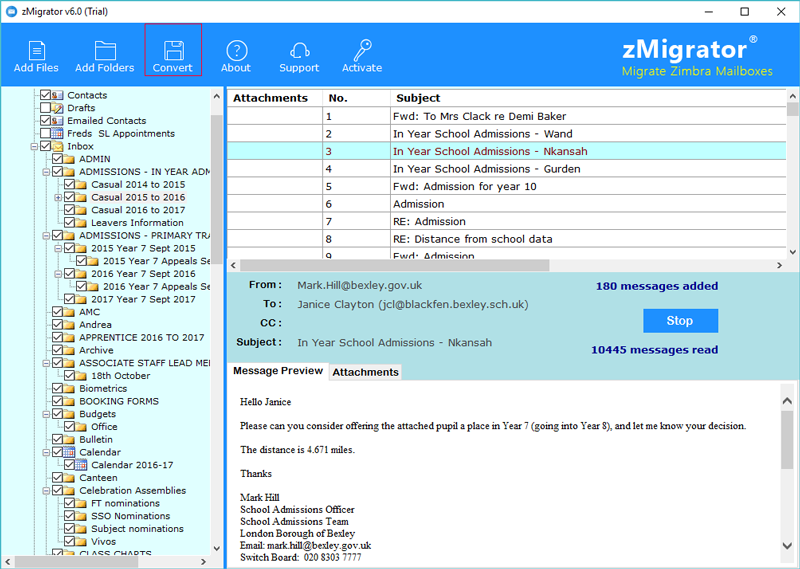
Select the file format, desired Naming Convention, and Destination Path to store the converted data files. Click on Convert button to start migration process.
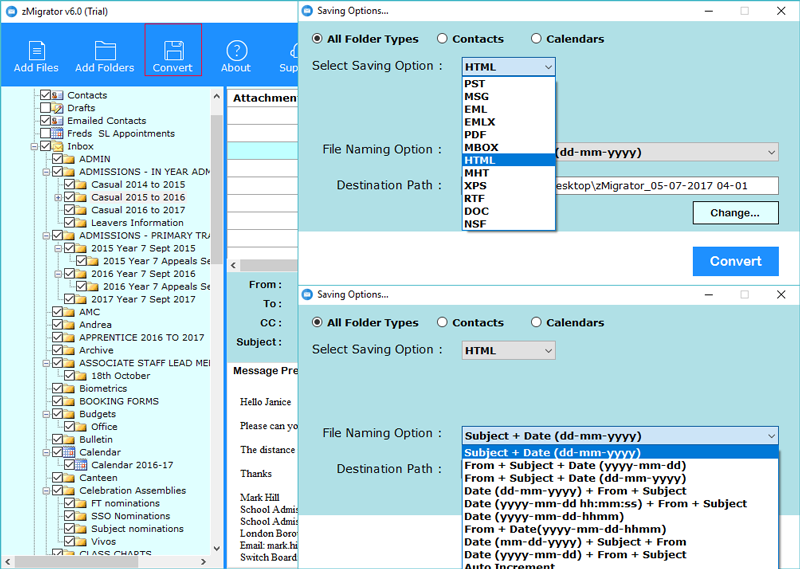
Once the migration of data files is completed, completion message will pop-up on the screen.
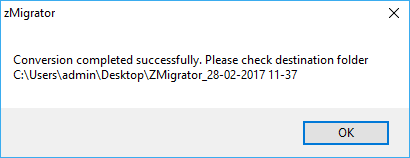
After complete the migration process, destination folder of HTML files will be automatically open as showing in screenshot.
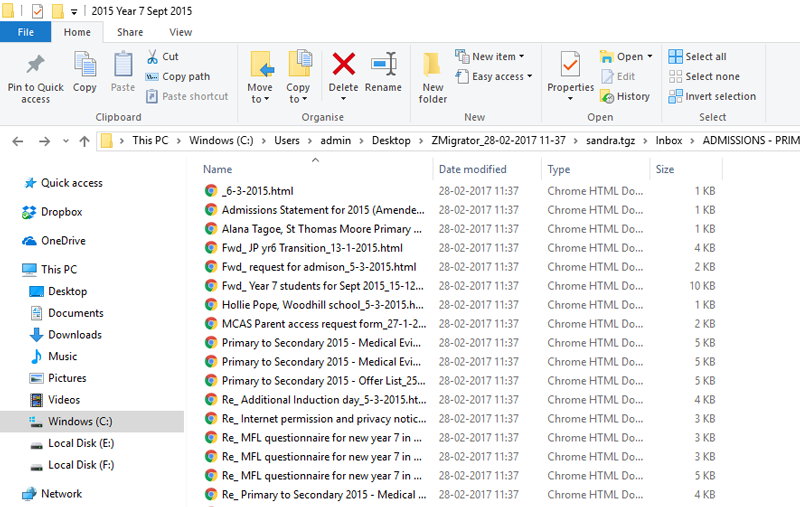

Anna Sperduti, Italy
" I was having various opportunities that were lined up in front of me to get my Zimbra TGZ emails into HTML format. However, I wanted a software on which I can trust and not be convinced with. Therefore, after more searching I got to know about Zimbra to HTML Converter and on the first-glance I fell for it. "

Benny Rost, Switzerland
" Thank you to the developer team of zMigrator for this useful and effective utility. The application takes only few moments and converts my whole data to HTML file format in exact form. The best thing is that it can be easily operable on all Windows OS both 32-bit and 64-bit easily. "
Yes, this utility moves all data items from Zimbra TGZ file such as: emails, attachments, contacts, calendars etc.; to HTML format file.
No, Zimbra desktop installation is important for conversion. The software only requires TGZ files to perform an action.
Yes, software gives an option to add file or folder accordingly to perform conversion of data.
No, you can convert TGZ file of any size, having any number mailboxes in it, to HTML file format successfully.