
Tool to Import Data from Zimbra TGZ into Gmail/Google Apps/G suite

Tool to Import Data from Zimbra TGZ into Gmail/Google Apps/G suite

Export All Data Items of Zimbra
While conversion, the Zimbra to Gmail converter import the whole data items from Zimbra TGZ files to Google Apps, i.e. mailbox, address book, briefcase, notes, task, etc. The application maintains the integrity while migrating the Zimbra TGZ data files.

Convert Selective Zimbra File
In any case, if a user does not need to export all data items stored in Zimbra desktop. Therefore, in that situation, the Zimbra to Gmail software gives an option to perform the selective conversion to convert only the desired Zimbra data. That makes easy for users in a manner to perform the desired conversion only.

Migrate Multiple Data at Once
In order to save the time, users are allowed to convert multiple Zimbra data items at a time. One can easily use any of the two option i.e. Add file and Add folder to browse multiple files for bulk conversion. Moreover, it supports an unlimited number of files during exporting the mailbox from Zimbra application.
Zimbra to Gmail/Google Apps migration software is programmed in such manner that it transfers the Zimbra database file to Google Apps file format by maintaining its integrity in exact form without losing data information. The application is 100% safe as well as secure to achieve the data conversion. The best thing about the utility is that it does not need any technical knowledge or expert help to import data from Zimbra Collaboration Server or Zimbra desktop to Gmail account. The software has simple as well as user-friendly interface to execute the Zimbra conversion. Moreover, the program comes up with an option to save the converted database files at needed location. The program is compatible on all Windows editions and supports both 32 and 64-bit.
Go to Start Menu << All Programs << Zimbra to Gmail/Google Apps Converter
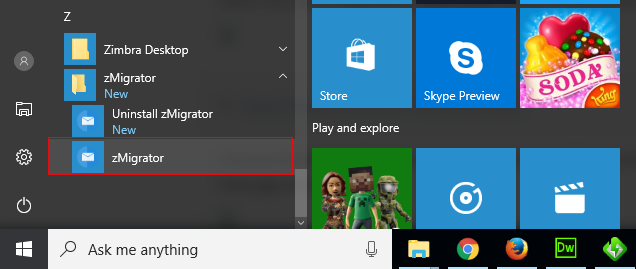
Click on the Add files or Add Folder option to upload all the database file of Zimbra. Browse the Zimbra TGZ file from the saved location and load it on the application panel.
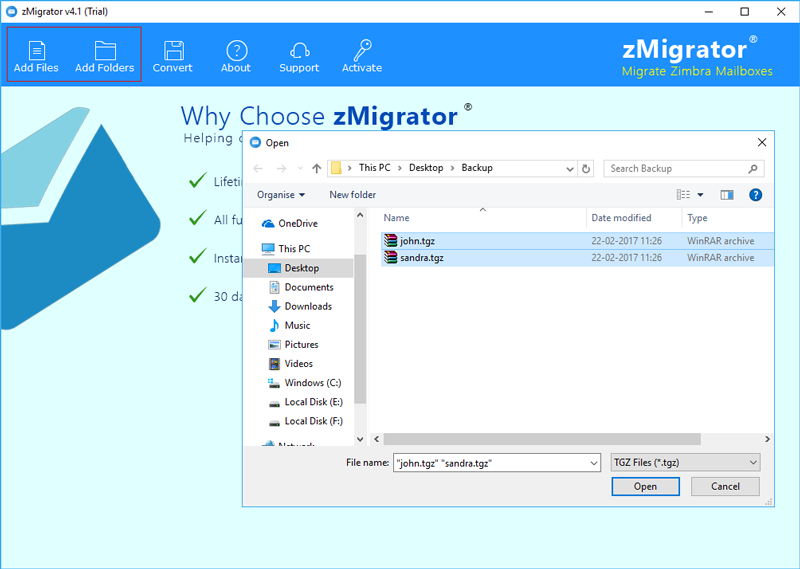
Once the files are uploaded on the application panel, users can easily view it with attachments.
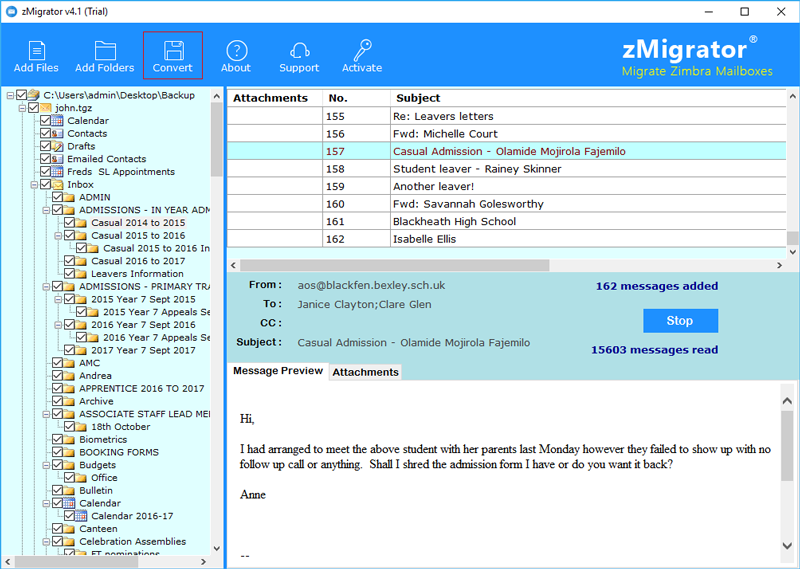
Choose the desired file or folder and click on convert button. Select the PST file format to convert the Zimbra TGZ data and choose the suitable location to store the converted data files and click on Convert button.
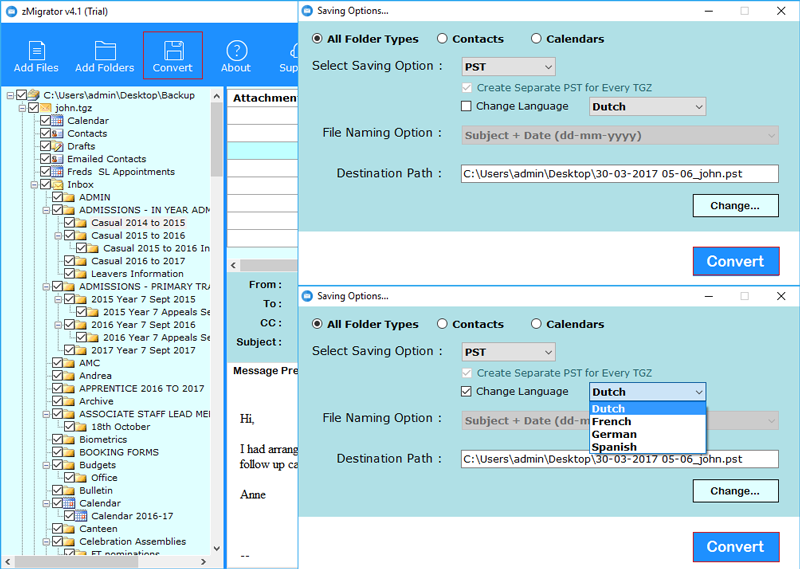
After the completion of contacts migration, the utility will give a message of completion.
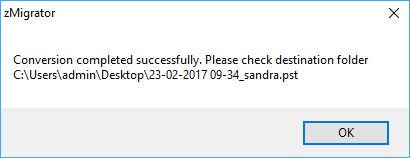
After complete the migration process, software will automatically open resultant data folder as showing in screenshot.
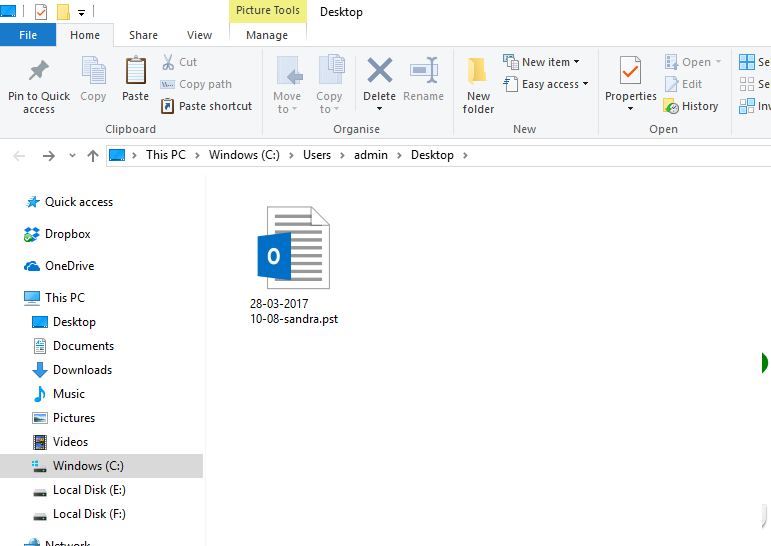
Once the data is converted to Outlook PST file format. Now, move all converted data to G Suite/Gmail/Google Apps account by using GAMMO tool.
Download and install GAMMO tool on your system.
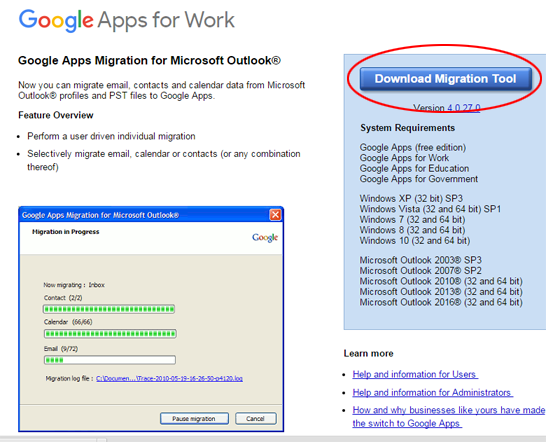
Now, enter all the credentials of your Gmail account to enter the tool.
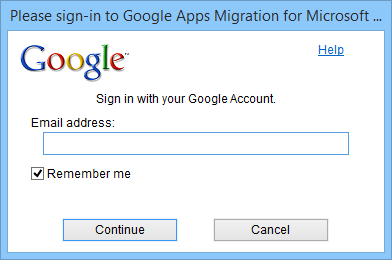
After that, click on Continue button to move to the GAMMO tool.
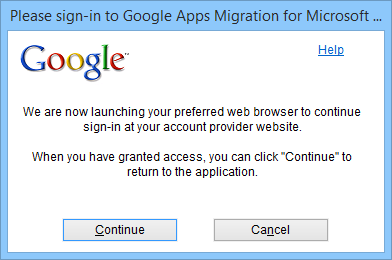
Now, select an option from the existing option From PST File(s) and navigate the .pst file from stored location. Then, check an option of Migrate all Data and click on Next.
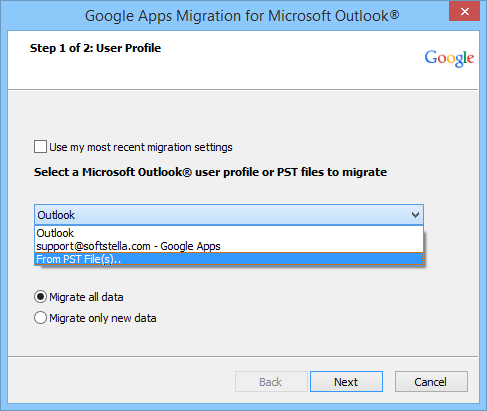
Select preferred data item, which is required to be imported in Gmail or Google Apps account or utilize date filter. After that, click on migrate button.
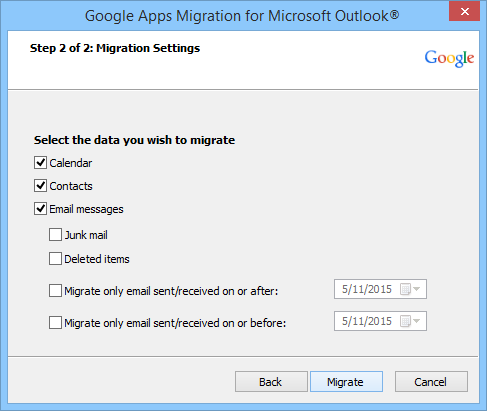
The procedure will start and will display migration status.
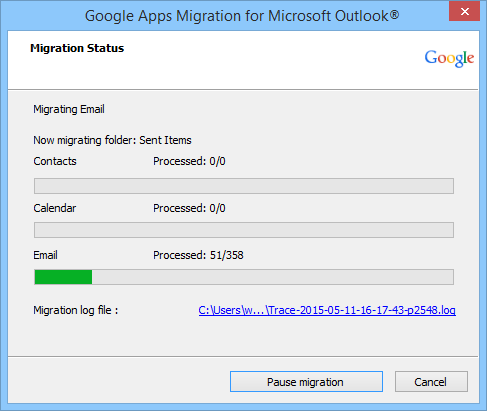
Once the procedure is completed, the application will give completion message.
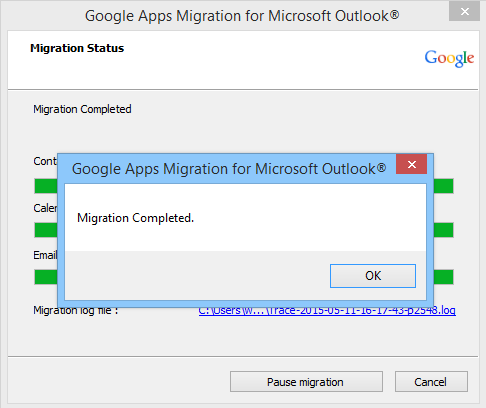

Mark, Germany
" As far as storing as well as maintaining database is concerned. However, when it comes to utilizing those database at one place then, mostly everyone like me want to store it in Gmail or Google Apps account. Thanks to your Zimbra to Gmail/Google Apps Converter, without much ado, I was done with the migration of all my Zimbra TGZ database to Gmail account. "

Anna Barreto, Spain
" I would like to convey my appreciation to the Tech Support executive who solved all my queries related to the conversion to help me be sure of making an investment. And I am glad I took one step forward and buy this product, it comes handy every now and then. "
No, this edition of product is only meant for Windows systems and cannot be installed on Mac OS.
Yes, you can move any size of .tgz file having any number of emails stored. Software does not have any limitation of file size limitation.
No, Zimbra installation is not required. You can utilize this product for conversion even when Zimbra is not installed.
Yes, the software is operable on all Windows editions even the latest Windows 10 as well.