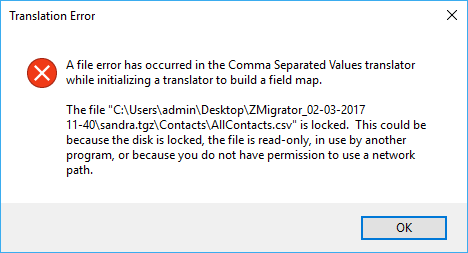Convert & Export Zimbra to Outlook PST File Format without Zimbra Collaboration Server or installation of Zimbra Desktop

Convert & Export Zimbra to Outlook PST File Format without Zimbra Collaboration Server or installation of Zimbra Desktop

Complete Conversion of Zimbra to PST
Zimbra to Outlook Converter is a perfect software to convert all ZCS (Zimbra Collaboration Server) data files to Outlook PST format without a flaw. Now you can convert all your TGZ file data that includes everything, i.e. emails, address book, briefcase, task, calendar, etc. It performs the safe as well as secure data conversion from TGZ file to PST.

Maintains Data Integrity
Zimbra to Outlook migration utility is algorithm in a way that it retains the data integrity after conversion of Zimbra .tgz file. It keeps the formatting, Meta properties, attachments, folder hierarchy, etc. in as it is form. No modifications done with original data styling after Zimbra to PST conversion.

Multiple Outlook Language Support
Zimbra to Outlook converter software comes up with an advance feature to support multiple language of Outlook. To transfer from Zimbra .tgz to .pst file format one can choose the preferred language like French, Spanish, Germany, and Dutch. However, by default it is in English language.

Provides Modes Dual Conversion
Zimbra Converter provides two options to execute the data migration from TGZ to Outlook file format. You can choose any of the desired option accordingly to transfer all data.
1. Add Folders – it allows you to convert multiple TGZ files in Outlook .pst file format at once.
2. Add Files - it enables you to convert TGZ file without data extraction of data files into PST format one at a time.

Offers Two Ways to Create Output PST
While migrating Zimbra to PST file format, the utility provides two ways to create the Output file. You can either create PST file as per TGZ file or single PST file for every TGZ files. The tool creates one PST for each TGZ file or combined PST for all TGZ files. The application also gives an option to save the converted Outlook PST files at required or user-friendly location on your machine.

Use Outlook Mode Option
If Microsoft Outlook is configured into your machine, then you can use Outlook Mode option to get extra benefits i.e. more safe and secure conversion, migrate Zimbra to Outlook with fastest speed, recommended to import resultant PST to Exchange server, etc. If MS Outlook is not installed into your machine then it also converts Zimbra exported TGZ files to Outlook PST format.
Download and install the Zimbra to MS Outlook software on your machine. After that, open the application on your machine.
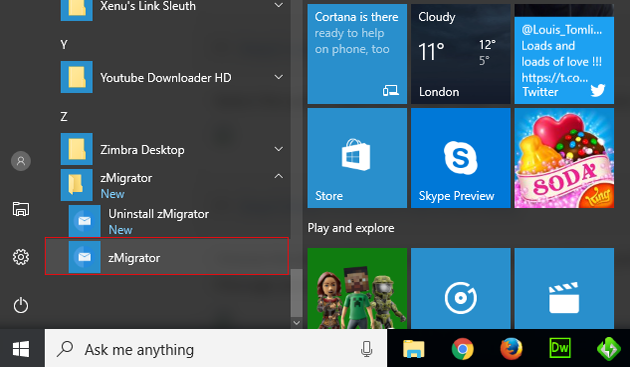
Select the option Add File or Add Folder option to add Zimbra desktop data files on software from stored location.
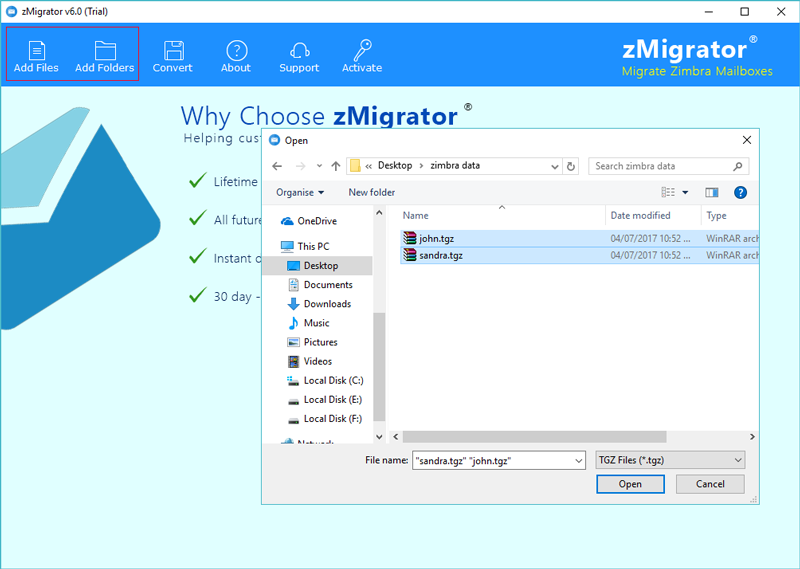
Choose the desired file to perform the conversion. Before performing the conversion, the program gives an option to preview Message and Attachments.
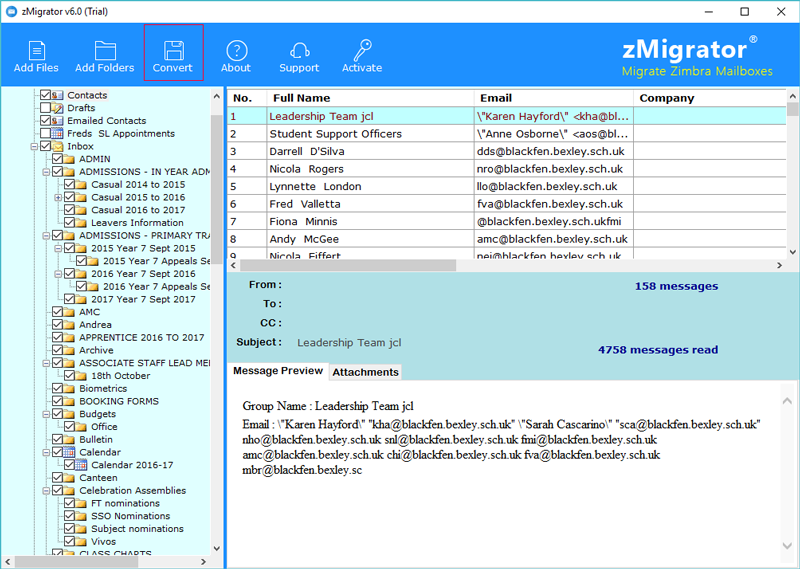
Select adding the files click on Convert button then, you will get export window in which you can select the various options accordingly like: Creation of Output File, Change Language, Destination Path and then, click on Convert button to start the procedure.
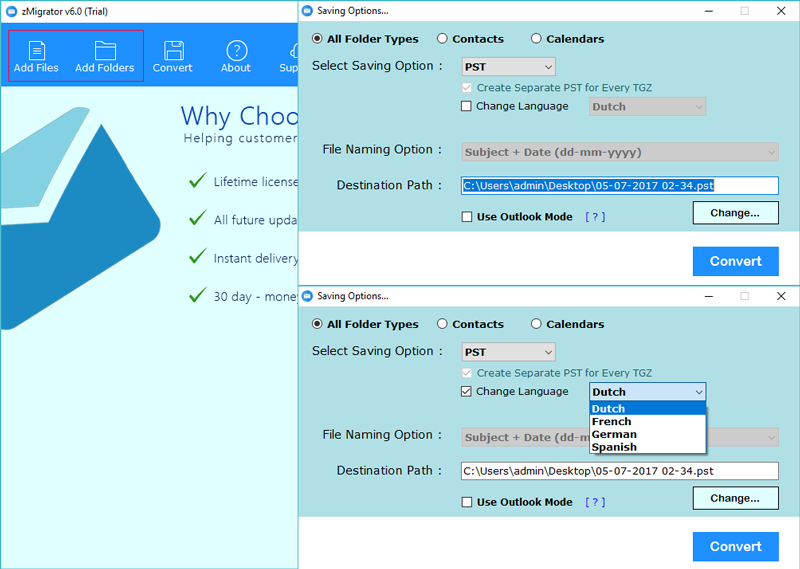
If you want to import Zimbra Contacts to Outlook separately then select Contacts folders and press Convert button after that choose Contacts option, Outlook Contacts as saving format and at last click on Convert button to start Zimbra contact to Outlook migration process as shown in screenshot.
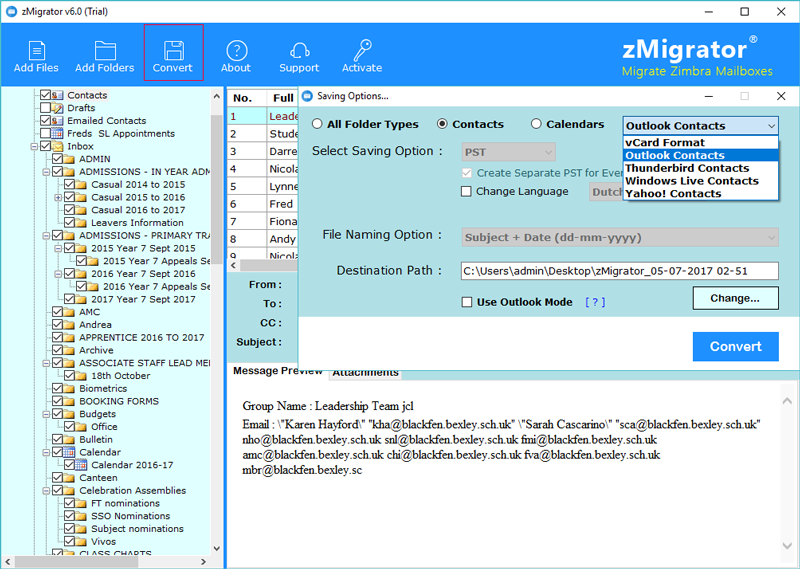
Once the conversion is completed the software will pop-up a completion message.
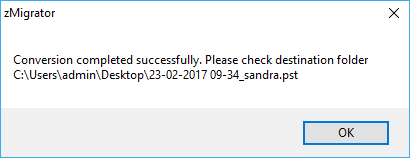
After complete the Zimbra TGZ to PST conversion process, run MS Outlook and choose Open Outlook Data File option to import PST converted PST file in Outlook.
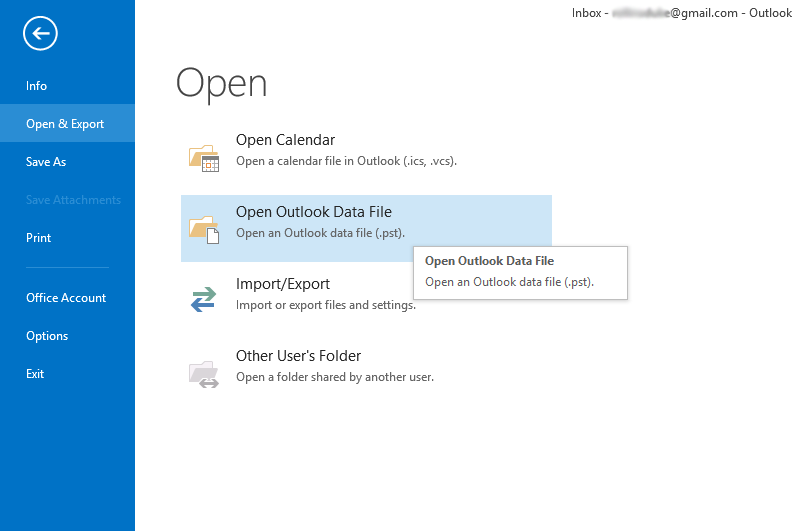

Patsy Gibbs, Belgium
" Amongst all the third-party tools I have used till now, I have found Zimbra to MS Outlook converter the best. It is simple as well easy to utilize the software with plethora of features that makes the whole conversion procedure simple and time-efficient. The best thing about the application is its Outlook language selection option. Thank you for this stupendous software. "

Agnes Diaz, Dubai
" Zimbra to MS Outlook Converter with its advanced features makes easy for us to convert large number of TGZ files to Microsoft Outlook in trouble-free manner. The most useful thing about the utility is that it does not requires any external support to perform the conversion. I would really like to thanks to the developer team for this useful utility. "
No, it is not mandatory to install MS Outlook in the system to perform the Zimbra data conversion procedure from TGZ to Outlook PST file format. Moreover, the software supports all Outlook editions to perform conversion.
No, to convert Zimbra TGZ to PST filer format the application directly browse TGZ files on the application to perform the procedure.
Yes, Zimbra to PST software gives an advance feature to select the desired Outlook language accordingly to store Outlook PST data files.
TGZ to PST converter is programmed in such a way that it migrates unlimited files from Zimbra .tgz file to Outlook .pst file format.
Just follow few simple steps to import resultant Outlook contact file to Microsoft Outlook.
Step 1: — Run Outlook select Import/Export option
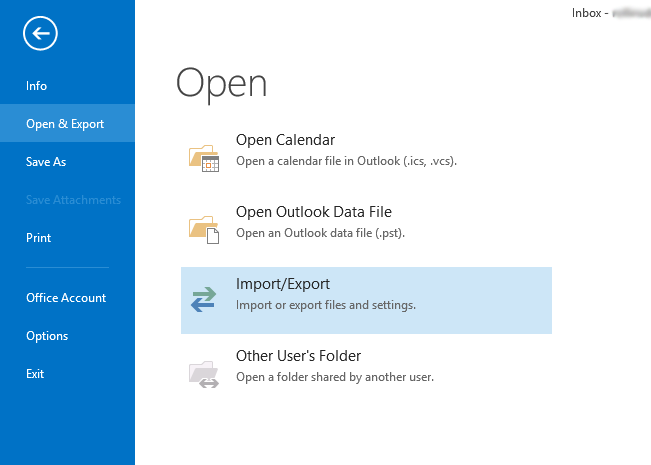
Step 2: — Now select Import from another program or file option
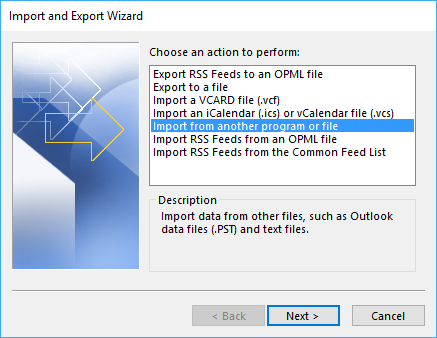
Step 3: — Choose Comma Separated Values option
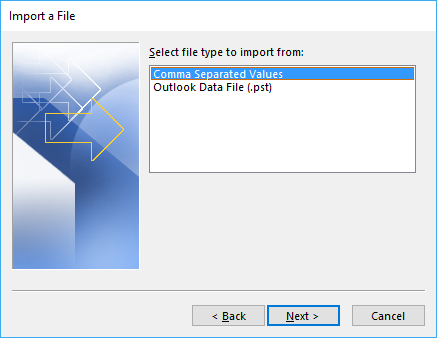
Step 4: — Click on Browse button to load contact file from your computer
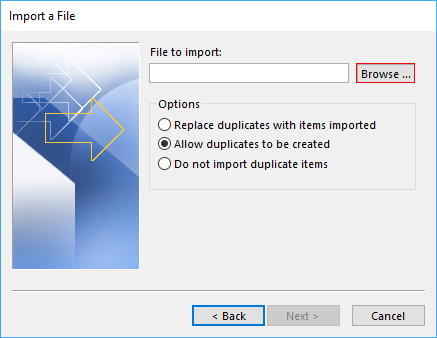
Step 5: — Select resultant Outlook contact file and press Ok to continue
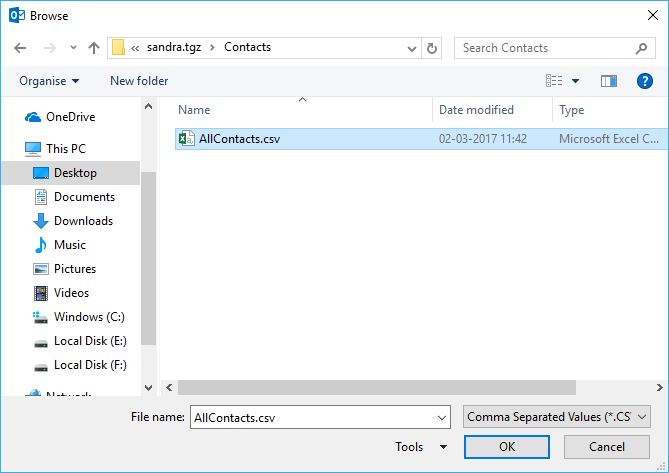
Step 6: — Choose any option according to need from Replace duplicates with items imported, Allow duplicates to be created, Do not import duplicate items and click on Next.
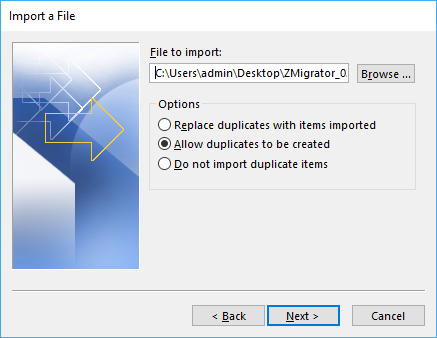
Step 7: — Select Contacts option
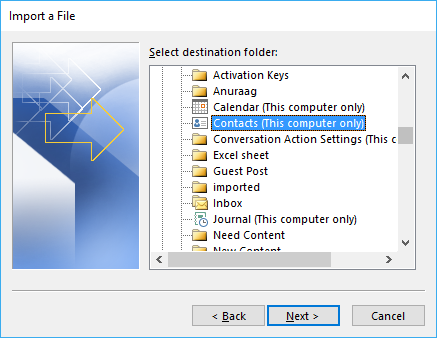
Step 8: — Screenshot to change Destination path and Map Custom Fields, press Finish
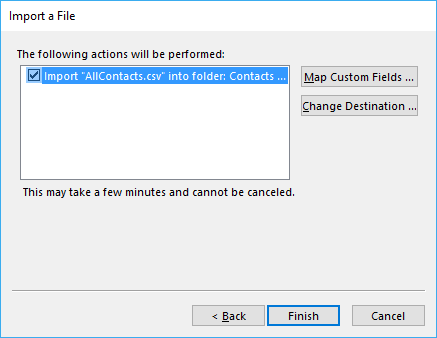
Step 9: — Import contacts in Outlook process is running
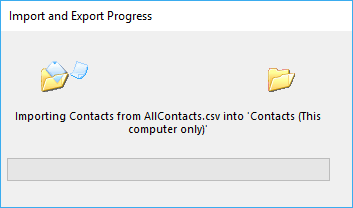
Step 10: — Now you can view imported contacts in Outlook along all information
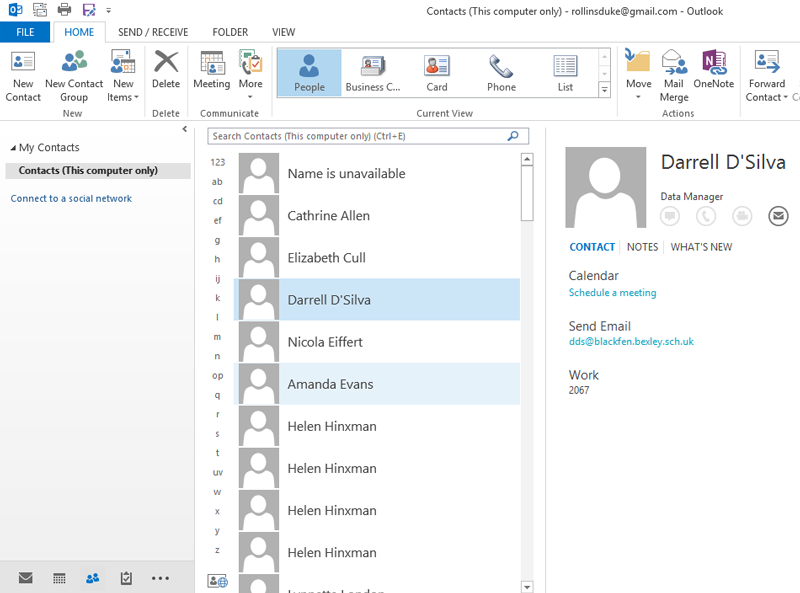
There are many possible reasons to occurred this error message i.e. file locked, disk locked, the file is read only or use by another program and do not have permission to use a network path etc.
To fix this error please Copy resultant contact file from Win C drive and Paste it to other drive (D, E, F, G) after that import it again to Outlook.