
Utility to Export Zimbra TGZ to .doc or .docx Format for Accessing In MS Word 2016, 2013, 2010, 2007 and previous editions.

Utility to Export Zimbra TGZ to .doc or .docx Format for Accessing In MS Word 2016, 2013, 2010, 2007 and previous editions.

Completely Convert Zimbra to Doc
With Zimbra TGZ to Word .doc converter software, you can store all your data items from TGZ file into Word Doc format. The utility permits you to make one single MS Word file of .doc type for each TGZ file email. It is likely to convert the all the data items like Outbox, Inbox, Drafts, Junk Mail, Sent Items, Briefcase, Notes, Address book, etc.

Preview TGZ Emails Along with Details
Once the TGZ files are uploaded on the software panel completes, software will give an instant preview of TGZ files. The whole mailbox data will be listed after this; you can preview desired email existing in any folder with its related details such as To, From, Cc, Bcc, subject of mail, attachments, etc.

Preserve all the Meta Properties
TGZ to Docx converter retains the originality of data being converted into DOC (DOCX) file format. The utility will preserve complete information related with an email like: To, Cc, Bcc email addresses, inline images, hyperlinks, and other data formatting. No original data or information is loss from Zimbra email.
Zimbra to Word migrator software is algorithm in such manner that it transfers the whole data to Doc file format by retaining its data integrity in exact form without losing any data information. The utility is 100% safe and secure to perform the Zimbra email conversion. The best thing about the software is that it does not require any technical knowledge to import the data from Zimbra Collaboration Server or Zimbra desktop to Word .doc file format. The application has simple and user-friendly interface to perform the conversion. Moreover, the utility comes up with an option to store the converted data files at desired location. Along with this, TGZ to Doc converter also gives multiple file naming option to store the data files. The software is operable on all Windows editions and supports both Windows 32 and 64-bit.
After download and install, start this software
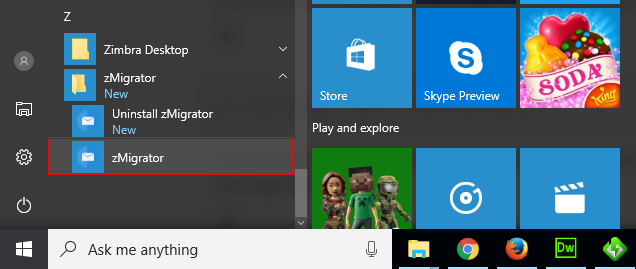
Click on the Add Files or Add Folders option to load the TGZ file, as shown below:
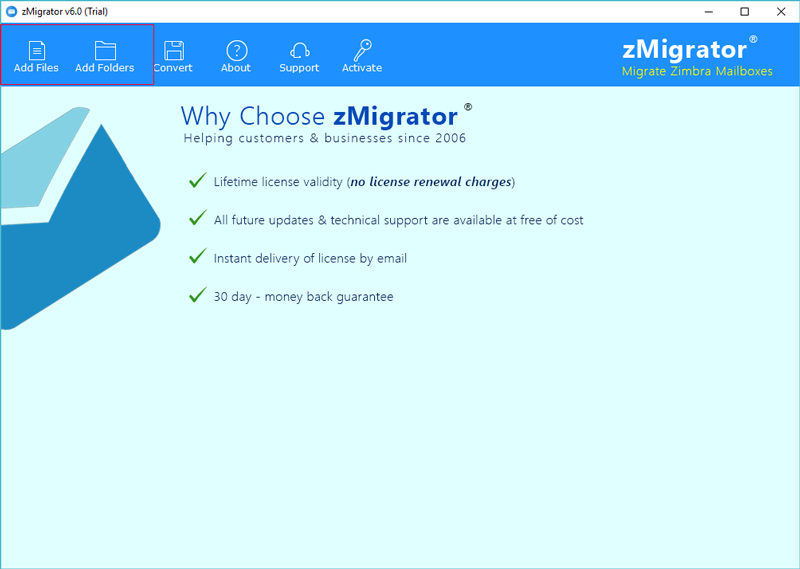
Browse the data files from the stored location and load it on the software.
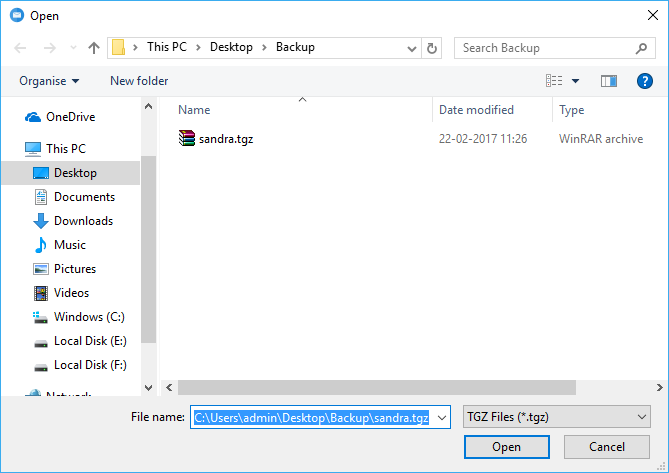
Once the files are uploaded on the software panel, users can easily preview it. Click on Convert button to continue the process.
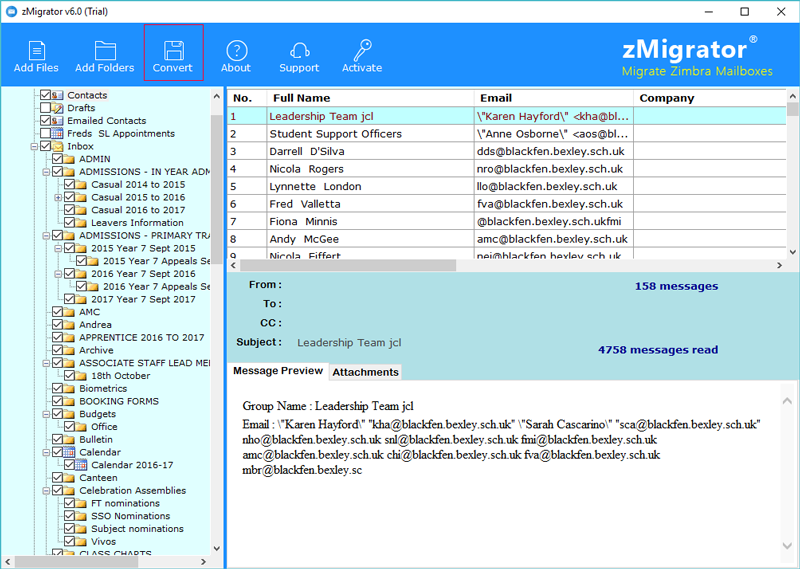
Choose the Doc file format, desired File Naming convention. Also, select the Destination Path to store the migrated data files and click on Convert button.
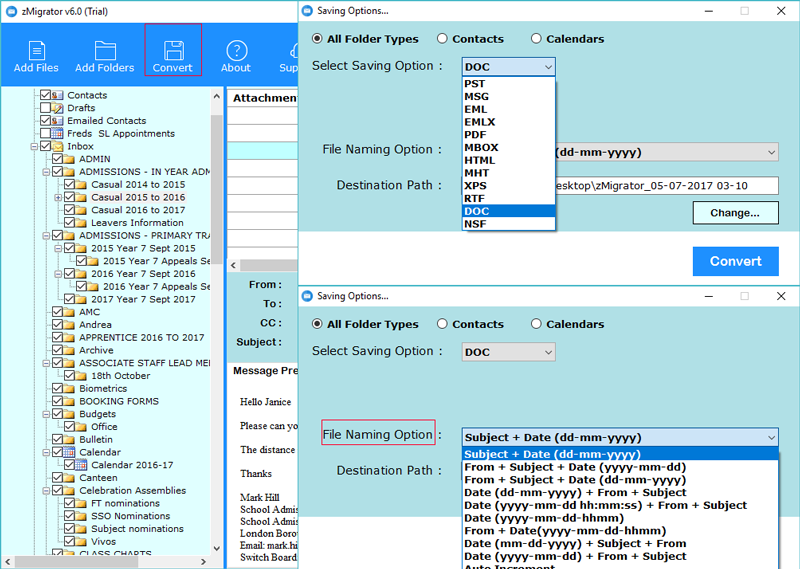
After the completion of conversion, the software will give a message of completion..
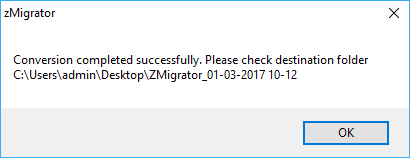
After complete the process, software will automatically open converted data folder as showing.
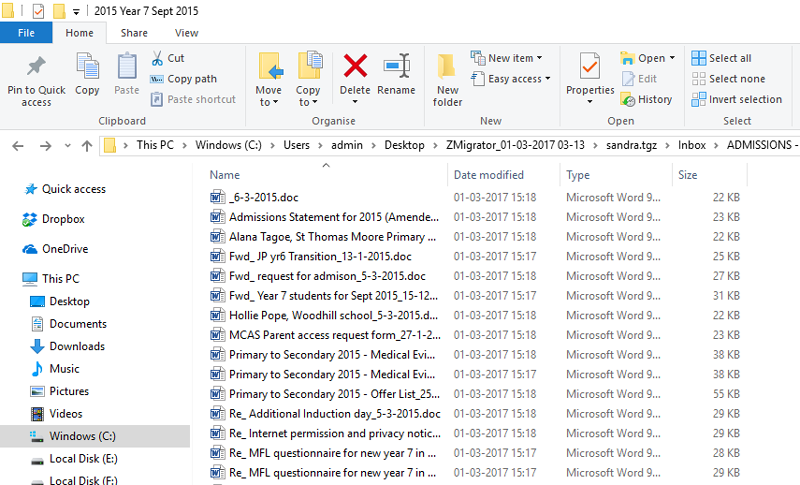

Deana Shaun, London
" No any compatibility issues, conversion is done swiftly, no email data or other information is interfered with, and what not! This Zimbra TGZ to Doc converter software has all what it takes to be proficient of serving moreover, thanks to the support team for helping me out when I need help to perform Zimbra to document conversion. Thank you so much. "

James Torreto, Vietnam
" Frankly speaking I was not sure about spending on your software at first, but when I referred my few of my friends, they were completely against my thought. Therefore, I tried it by using the demo edition, and surprised with accurate results as well as performance. Thank you zMigrator! "
Yes, this tool will work if you have installed MS Office of 2016 or any below edition too.
Yes, TGZ to Doc Converter will move all emails from selected TGZ file to DOC format irrespective of the number of emails it consists of.
No, the software only requires TGZ files to perform the conversion. Moreover, the software even does not need the extraction of TGZ files.
This application will convert all Zimbra data items from one TGZ file into single Word format at a time. No limitation on the number of times the utility is imposed.