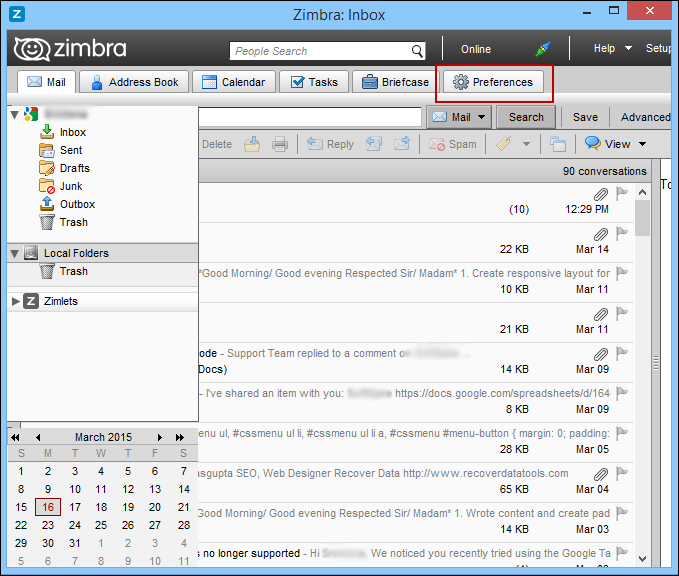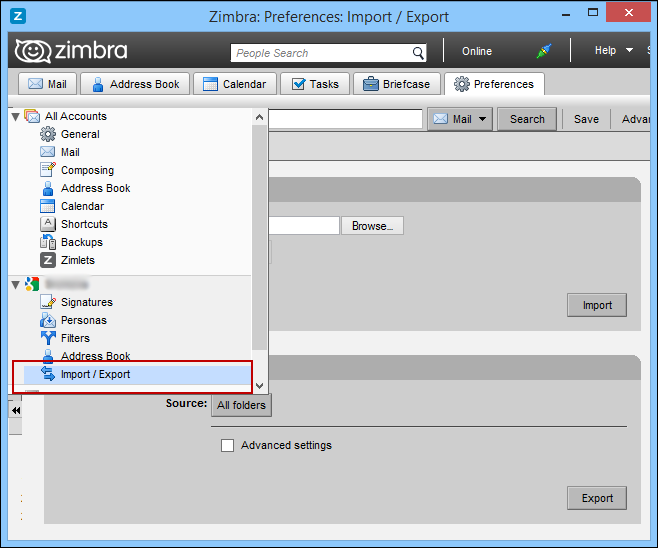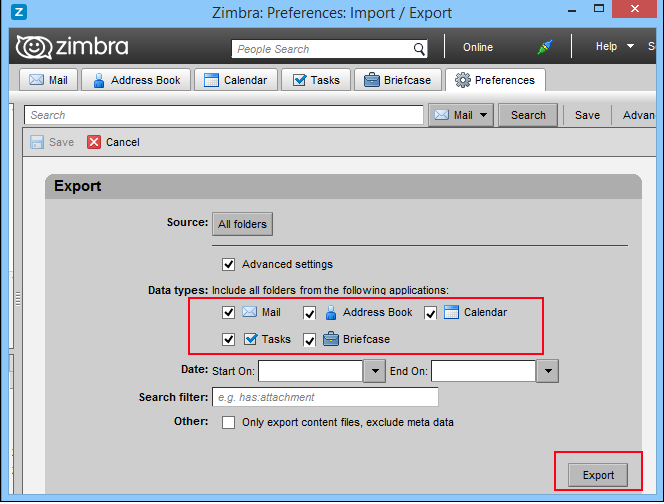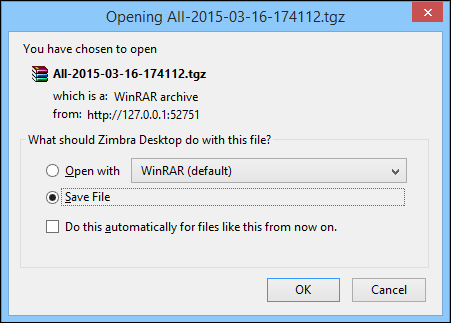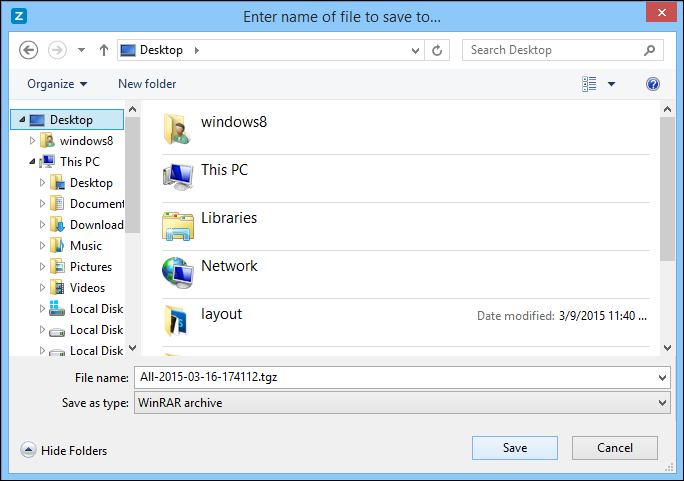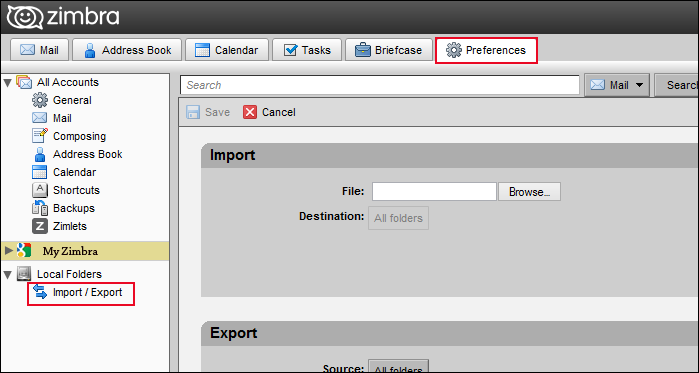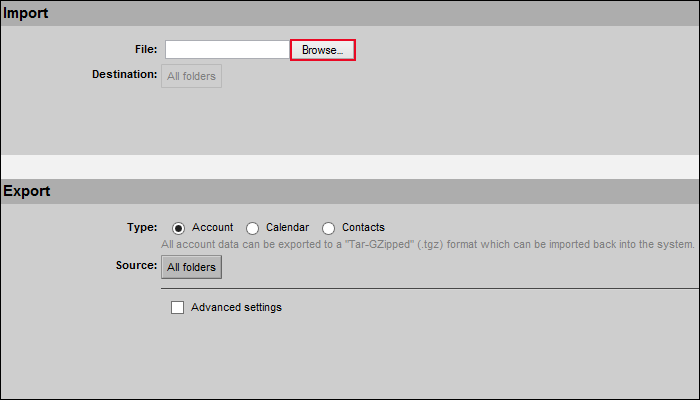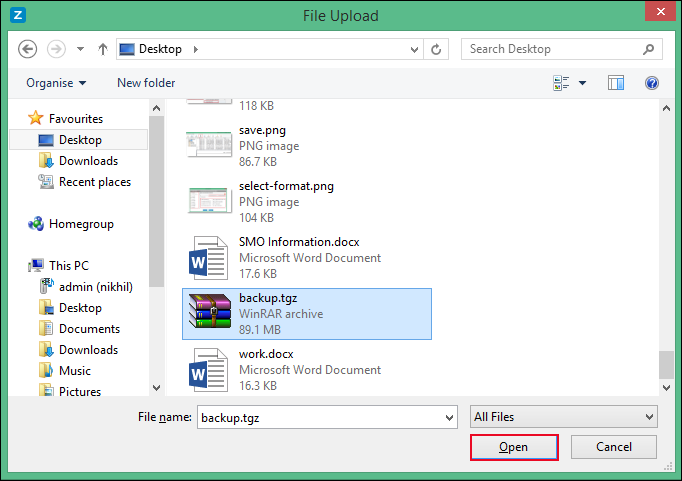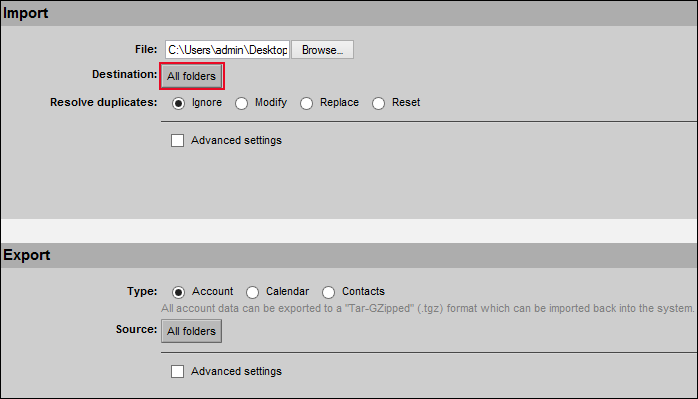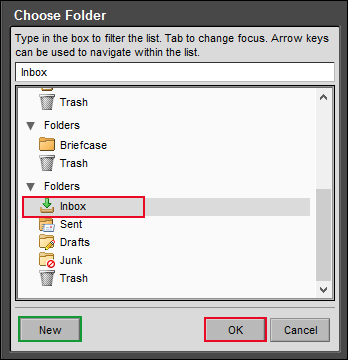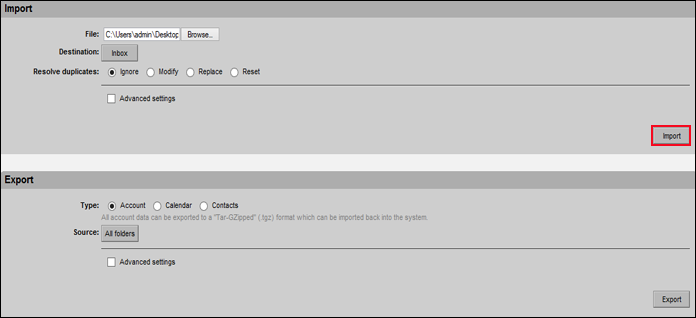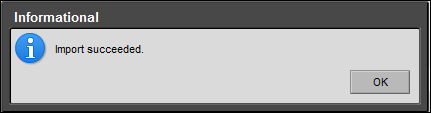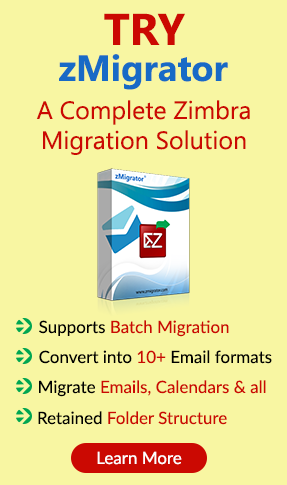How to Backup and Restore Zimbra Mailbox – Know It Here
Certain instances bring up the need of backing up Zimbra Mailbox data like; having a substitute to your data for deal with situational need. Zimbra stores all its data in TGZ file format. TGZ file is a TAR Archive file, which is compressed by utilizing Gnu Zip (gzip) software. It is mainly utilized on UNIX or Linux machines, TAR archives pack a collection of files into one single file for simple distribution as well as backup. As the backup files plays crucial role in retaining the data integrity. It proves to be the only source for retrieving the data in the situation of database corruption. However, the segment is based on how to backup and restore Zimbra mailbox. A detailed discussion over this requirement and processing has been done, read more to know about this.
Scenarios Demanding Zimbra Backup and Restore
It has been correctly said that there is nothing as too safe and hence completely relying on Zimbra for saving and managing the entire data is not too safe. Many times, users get a false sense of security when they store their data over desktop and hence do not bother to take up regular backups. The situations, which are most likely to happen and lead to Zimbra data loss, are:
- Human-Mistakes : If we will talk about well-meant employees then, they are also most of time responsible for data mishappening. Even the well-intentioned users can create mistake and no training can remove the risk of human error. Therefore, the data loss risk is strong-minded even if the users are alert of “what to do or not” of Zimbra.
- Ill-intentioned Damage : The unintentional users may find hampering the Zimbra data, an appropriate way to damage the integrity of the organization. Therefore, in order to save the crucial data from being compromised, backup of the entire data is a perfect solution.
Thus, all the above scenarios increase the need for backing up of Zimbra data for business.
How to Backup Zimbra Account?
Working on desktop email application, most of the times gives a false sense of security to users. They do not concern about backing up their data thinking that their data is saved on their desktop is completely safe and secure. However, the desktop storage brings many security loopholes like hacking, corruption issues, synchronization issues, software issues, service interruptions etc. Therefore, these concerns call for a backup of Zimbra account. Now follow the mentioned steps to backup Zimbra account data.
Step 1: Open Zimbra desktop on your machine. Then, go to the Preference option that is present at menu bar.
Step 2: Choose an option of from left panel of Import/Export.
Step 3: Then, a Window of export will appear. Select data types that are required to be exported and then, click on Export button.
Step 4: Now, choose the option Save File to store the data.
Step 5: Choose the preferred Location to store the exported data on your system.
Watch Live Video to Export Zimbra Account Data
How to Restore Zimbra Mailbox?
Many times, there are the situation arises in front of users where they have the .tgz files and they need to restore it by following the mentioned steps:
Step 1: Open Zimbra application then, go to Preference option, and choose Import/Export option.
Step 2: Click on Browse button to import the data.
Step 3: Choose TGZ file from the stored location on your machine.
Step 4: Select the Destination for importing the data files.
Step 5: Choose the destination folder and click Ok. Otherwise, click on New to create a new folder to restore the data.
Step 6: After that click on Import button to continue.
Step 7: Once the process to restore is completed, a message of completion will pop-up on the screen.
Conclusion : Taking the backup of Zimbra and saving it on the desired file format so that to utilize it easily. After understanding the main query of users how to backup and restore Zimbra mailbox, we have discussed an efficient way to perform backup and restore of zimbra mailbox without compromising with the data quality.